Introduction
This documentation is about Rakam BI. If you're looking for the documentation for Rakam API, please click here.
Rakam lets you model your data and perform ad-hoc analysis on all your company data connecting to your data warehouse directly. You can model the data programmatically with SQL or use one of our recipes to start analyzing your data with rakam's built-in reporting features such as segmentation, funnel, flow, retention, and SQL. Rakam provides powerful analytical interfaces for non-technical users; they can slice/dice the data, create complex behavioral reports without any need for SQL.
Rakam offers recipes, pre-defined datasets for various analytics solutions such as Firebase, Google Analytics, Segment, Snowplow, etc. You can install them and start your analysis at rakam without any need for extra modeling.
If none of these recipes fits in your use cases, you can create your own recipe. If you're using dbt to transform your data, you can integrate your dbt project with rakam to automatically create datasets from your dbt resources. If you need any help while getting started with rakam, you can always drop us a message.
The tool consists of the following concepts in this order:
Develop
To use Rakam, you need to install or create recipes. Recipes are a set of models & dashboards, you can find the pre-built recipes in our marketplace under the Develop page. If you want to model the data in your database, you can create a new recipe from scratch using our IDE. Here is how the Develop page looks like:
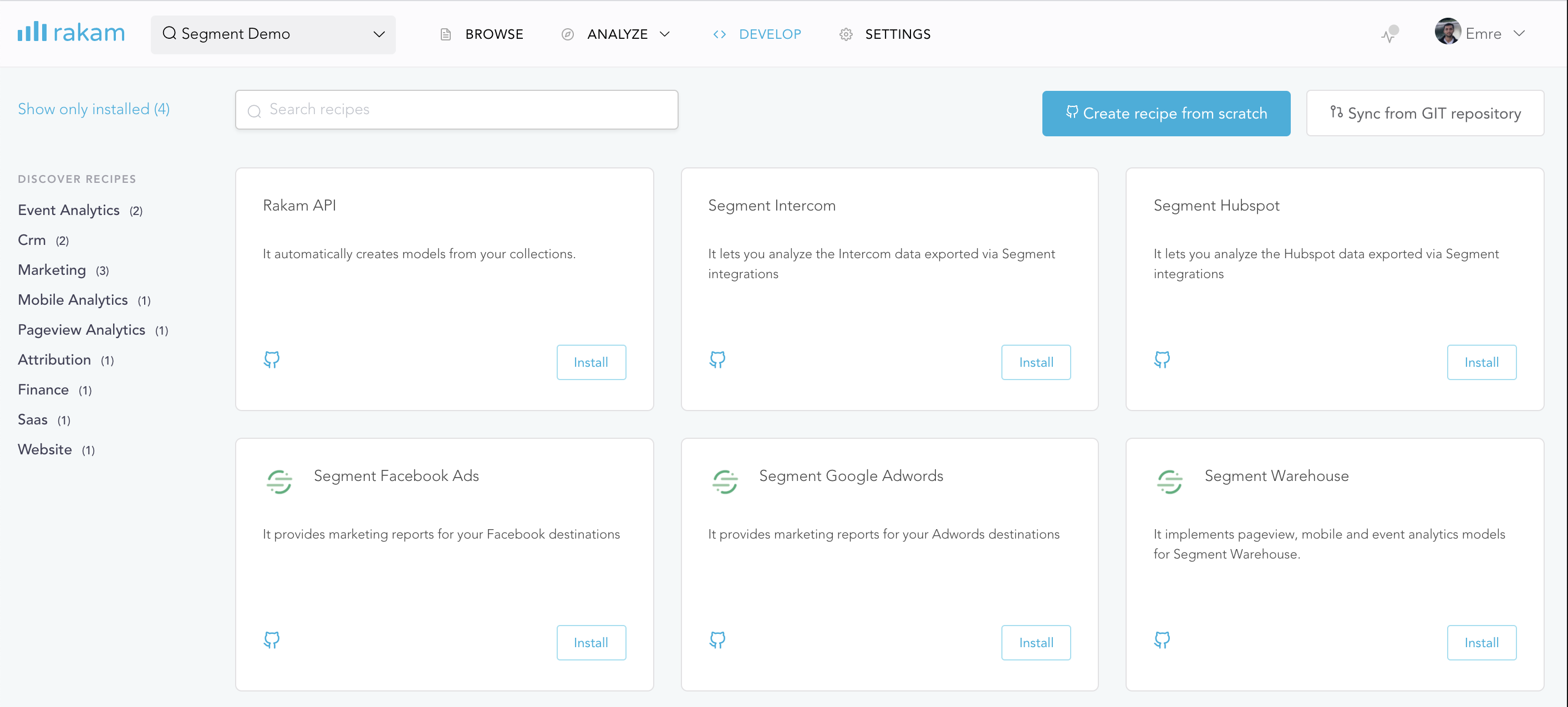
If you're a data analyst who's planning to integrate Rakam, you can learn more about the recipes from Recipe Introduction.
Explore
Once you install the recipes, you can analyze the data through the models created via recipes. We have different Explores that let you analyze the data for different use-cases without any technical knowledge. Here are the current Explore features that you can use:
Segmentation: If you want to slice/dice the data, you can use segmentation in order to drill-down, filter, and measure values in your models. It's a great way to analyze marketing and financial data and also event metrics if you're analyzing customer event data. A typical segmentation query would be How many pageviews and unique users do we do we have for the last 2 months grouped by countries? or What's our total marketing spent compared to ROI grouped by channels?
Funnel: If you're analyzing customer event data, Funnel lets you ask questions such as How many users completed our user onboarding flow? or "How many users added an item to their basket but didn't make any purchase?"
Retention: If you're analyzing the customer event data, Retention lets you analyze the user churns and their stickiness. You can ask questions such as Do our users visit our app when they sign-up for the next 2 months from the time they signed up?
SQL: In case the other Explores are not enough for your use-case, you can always write SQL and use the SQL reports in your dashboards or save them along with the other Explores.
Browse
If you just want to see the dashboards, created reports, or find out what day is available in Rakam, you can visit boards under the Browse tab. It can be used for data taxonomy and also a way to navigate in between the reports & dashboards through the boards. You can learn more about Boards, Dashboards or Saved Reports if you want to go further.
Updated over 4 years ago