Users & Groups
You can add team members to your project under the team page of the project settings. Basically, we have a project owner, one or more superusers and the users who are added to one or more groups.
The project owner and superusers have access to all the features of the project, the project owner also has the ability to delete or change the ownership of the project to a superuser.
When you create a group, you can give permissions to the users to specific features in Rakam. If they don't have access to a feature, they won't be able to see the menu or the action in the user interface. Additionally, you can allow a group to see only a specific subset of the models if you need data privacy features.
User attributes
The user attribute feature is only available upon request. You can basically add user attributes to the project in order to tag the users and have them see only a subset of their data. Let's say that you have country managers and you want them to be able to see only the data within their country. Here is how you can configure the workflow:
-
Create a new attribute with the name
country_codeand make it required for theCountry Managergroup in your project. -
Create a model as follows:
SELECT * from transactions WHERE country_code {{user.country_code}}
- Add users from the team page with their appropriate country code values.
That's all, all the country managers will see the model transaction but the data will be limited to the country entered as the value of that user's attribute.
Updated over 4 years ago