Dashboards
You can pin the reports that you created to the dashboards if you want to see them all on the same dashboard. You can resize, move the dashboard items and build your own layouts using Move items and Resize Items features shown below.
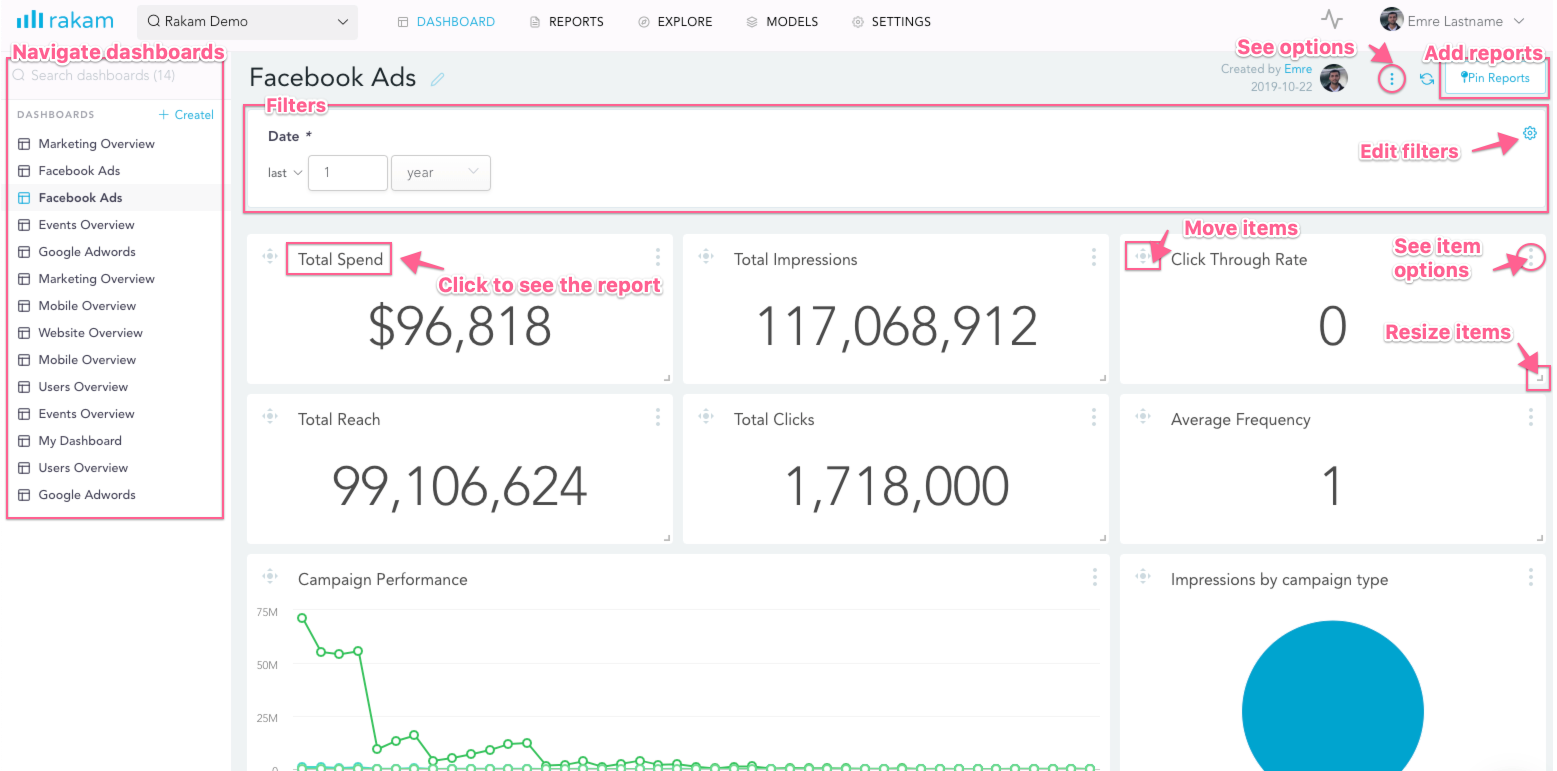
Filters
You can add filters to your dashboards if you want to make the dashboard items dynamic.
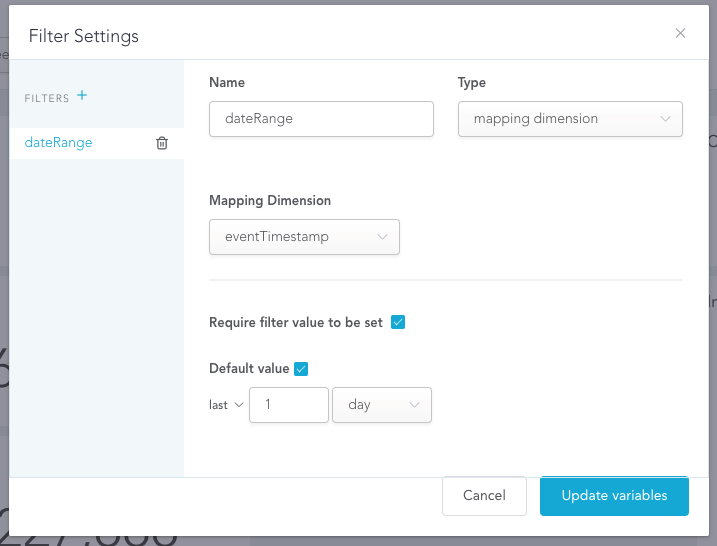
Dashboard Filters
Currently, we only support dimensions in the filter schema. When you add a new filter, you select the dimension and we automatically apply the dimension filter to the each dashboard item if applicable.
Scheduled Dashboards
Default settings will execute the reports in the dashboard whenever a user views the dashboard. To reduce the load in your data warehouse, Rakam caches the results for 2 hours. This duration can be customized.
You can also use schedule the dashboard feature of Rakam and execute the reports automatically on a specific time and day. To change the dashboard update settings, please press the watch icon at the top of the dashboard page:
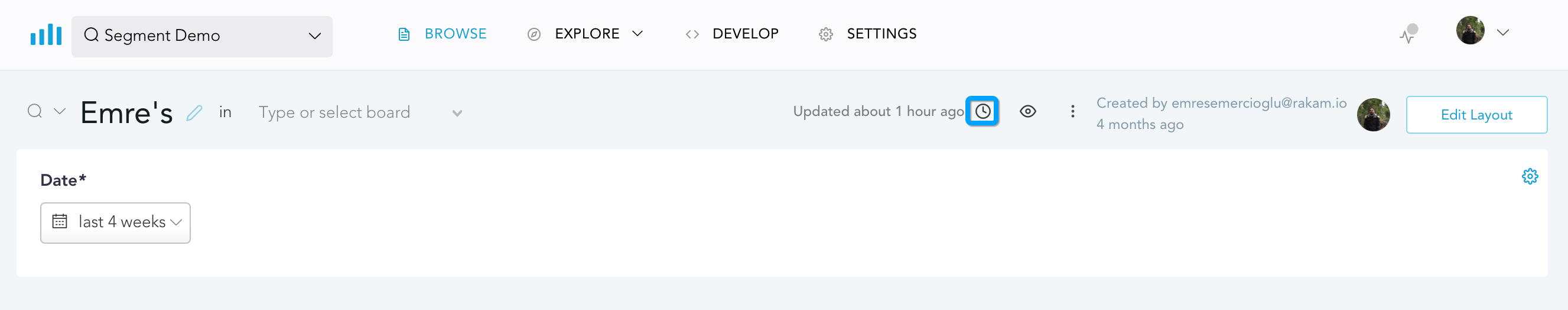
You can select the ''in background'' update option to schedule the dashboards:
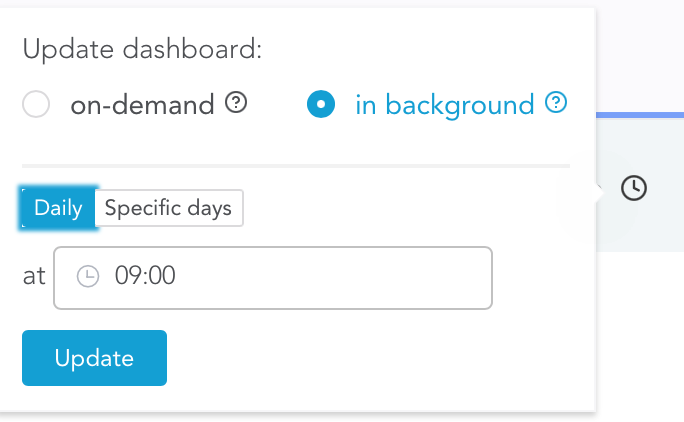
Updated over 4 years ago