Dimension properties
Dimensions let you drill down a model by filtering, grouping, and pivoting. They're basically SQL expressions that are referenced in the GROUP BY clause.
column: | sql:
column: | sql:One of column, and sql should be set in order to define the dimensions under dimension. If your data is already modeled and clean, a model usually points to a table in your database, and dimensions point to the columns under the table. If you're using complex types such as JSON, you can define dimensions by making use of sql.
models:
- name: events
meta:
rakam:
dimensions:
location:
sql: CONCAT({{TABLE}}.country, {{TABLE}}.city)
country:
column: country
Please note that these fields are not required under column.meta as they point to the relevant column.
sql: lets you define the complex expressions, you can compose a dimension with a combination of columns and/or columns semantically.
column: references the columns in the model target.
primary:
primary:Marks the dimensions as the primary key. We make use of primary keys when joining other models.
primary: true
pivot:
pivot:Enables the pivoting for the dimension in the segmentation reporting type.
pivot: true
timeframes:
timeframes:You can let the end user see the date for different date intervals and buckets. By default, all the applicable timeframe values are enabled for date, timestamp, and time dimensions.
timeframes: [week, month, year, hour_of_day, day_of_month]
| Type | Available Timeframes |
|---|---|
| timestamp | hour, day, week, month, year, hour_of_day, day_of_month, week_of_year, month_of_year, quarter_of_year, day_of_week |
| date | day, week, month, year, day_of_month, week_of_year, month_of_year, quarter_of_year, day_of_week |
| time | minute, hour |
Updated almost 5 years ago