Funnel
The funnel feature is built for customer event data. If you have your user behavior data in your database such as pageview, add_to_basket or transaction, you can create use funnel feature in order to calculate metrics such as cart abandonment rate (i.e. people who added an item to their basket but didn't make any purchase).
In the funnel page, we have steps that represent the events done by the users. Please note that only the models that have eventTimestamp and userId mapping dimensions will be here because we need the unique user identifier and the time of the event in order to be able to accurately calculate the funnel.
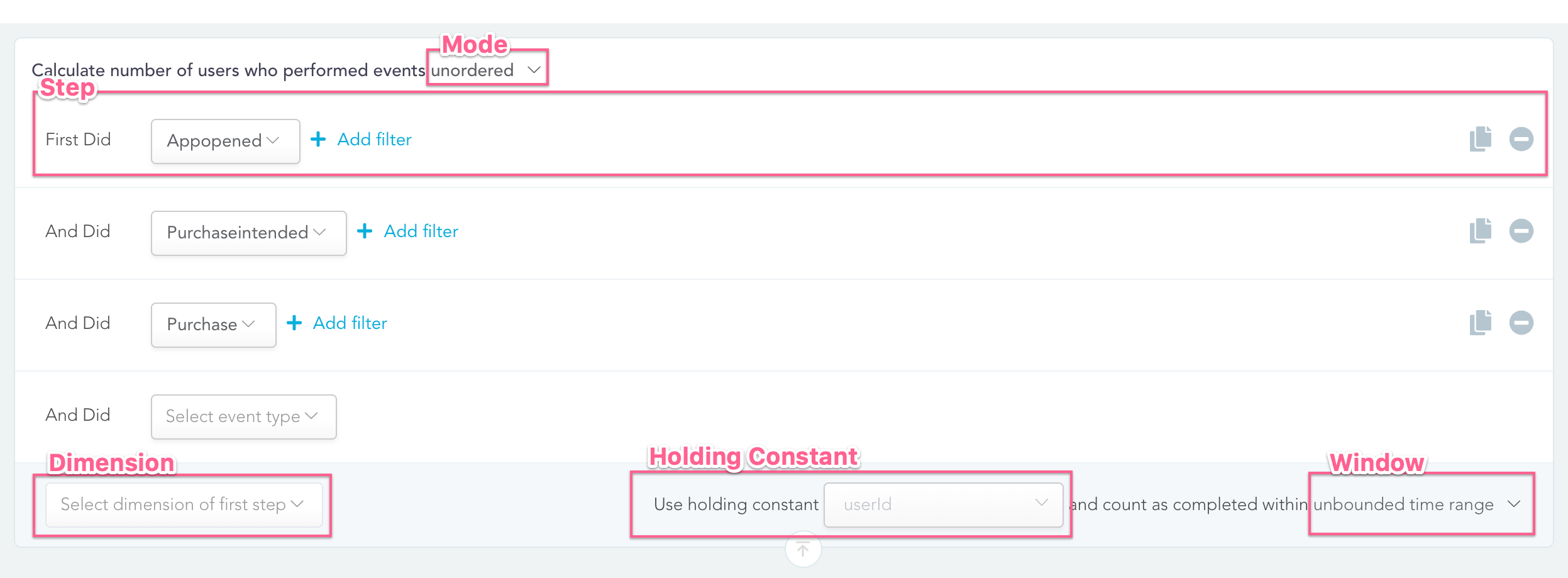
Funnel query builder
Mode
The funnel modes are being used to construct the funnel queries and the user selects one of them depending on the semantics of the funnel query. We support unordered and strictly ordered modes in the funnel feature:
Unordered should be used if you don't require the funnel steps to be strictly ordered. For example; if you have an e-commerce app and the users need to add the items to their baskets in order to be able to purchase them, you can assume that there is always an add_to_basket before the purchase event and use unordered mode since the data is already ordered. Since it's expensive to execute strictly ordered funnel queries in SQL, the query latency is much better with unordered mode.
Strictly ordered is the typical way to run the funnel queries. If you have 3 steps in your funnel query, the system will check if the user did the first event and then check the second event after the first event and lastly check the third event using the same algorithm. Due to the way SQL works, it's expensive to run the strictly ordered funnel queries.
Dimension
If you don't select the dimension in the funnel page, you will only see one row in your table and one series in the chart and the single series & row represents all the users completed the steps. In some cases, you may want to compare different user segments by drilling into the funnel by comparing different values across one dimension such as the gender or location of the user. For example; if your male users are converting much less than the females, you usually need to personalize your pages for your male users in order to be able to convert them.
Holding Constant
By default, we analyze all the events done by the individual users in a funnel but in some cases, you may want to calculate the funnel within a single session or the device id so you can use different dimensions as holding constant.
Window
If you want your funnel to be calculated within a limited time period, you can use the window feature. For example, if you select 1 hour, the users will be counted as converted if the duration in between the step events is less than 1 hour.
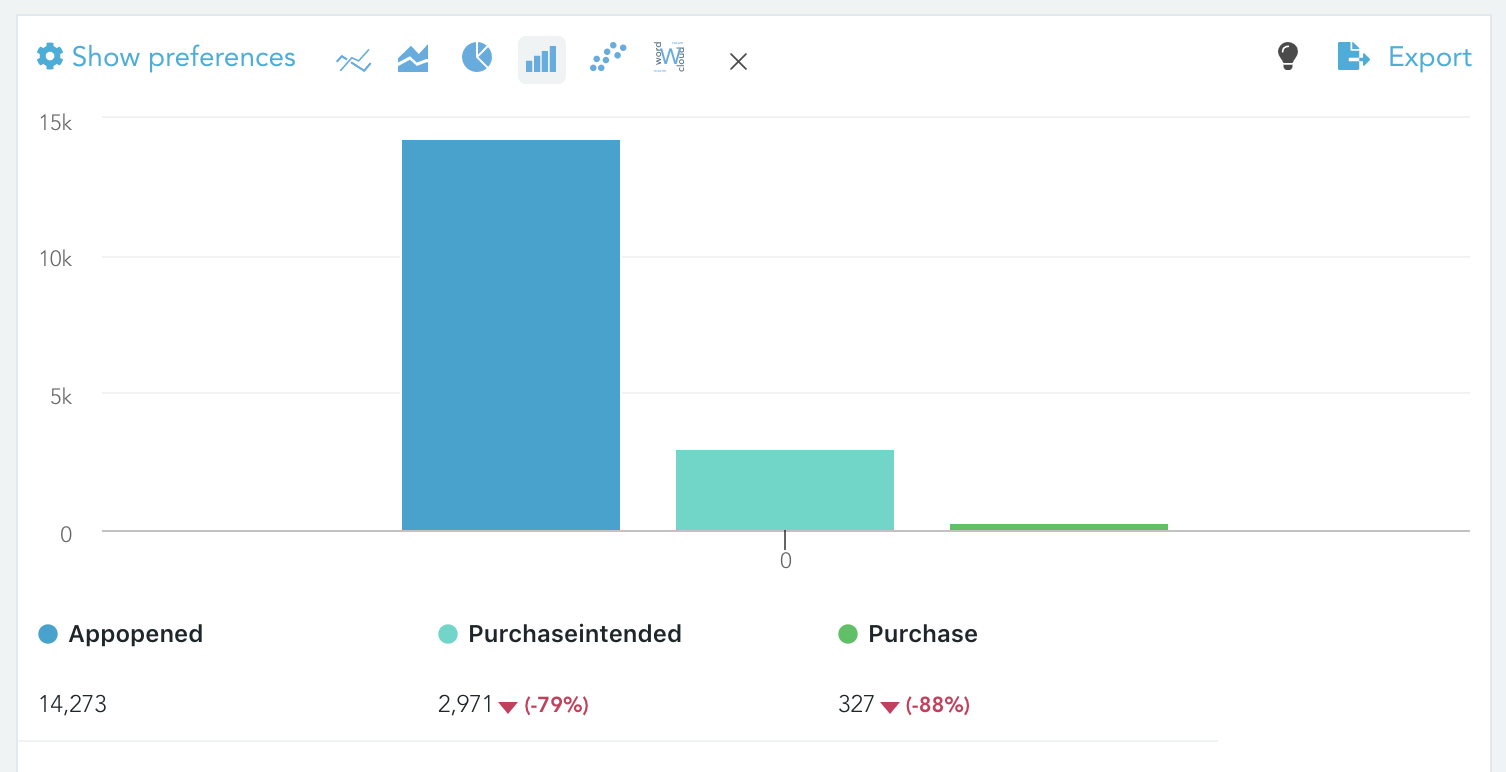
Actions
SQL: If you're technical, you can click Export to SQL under the menu Export and see the underlying SQL query of the report.
Export data: You may wish to export the data as CSV or download the image of the chart. We limit the rows when running the query and allow you to export all the data in case the count of distinct dimension values is more than 5000.
By default, we cache the data when you run queries in the funnel page so if you run the exact same query twice subsequently, we show you the cached data. You can click the light bulb and force refresh if you wish.
Updated over 6 years ago